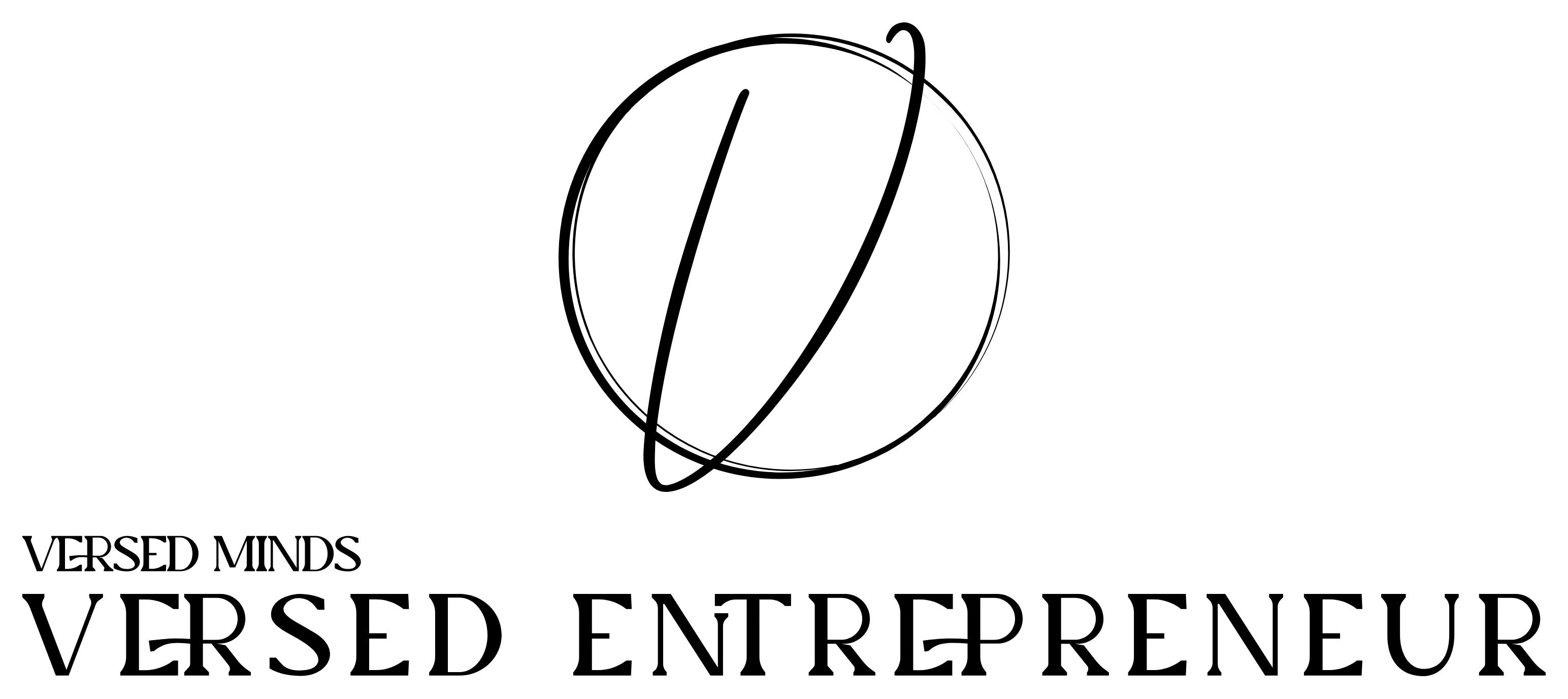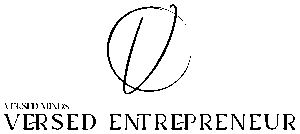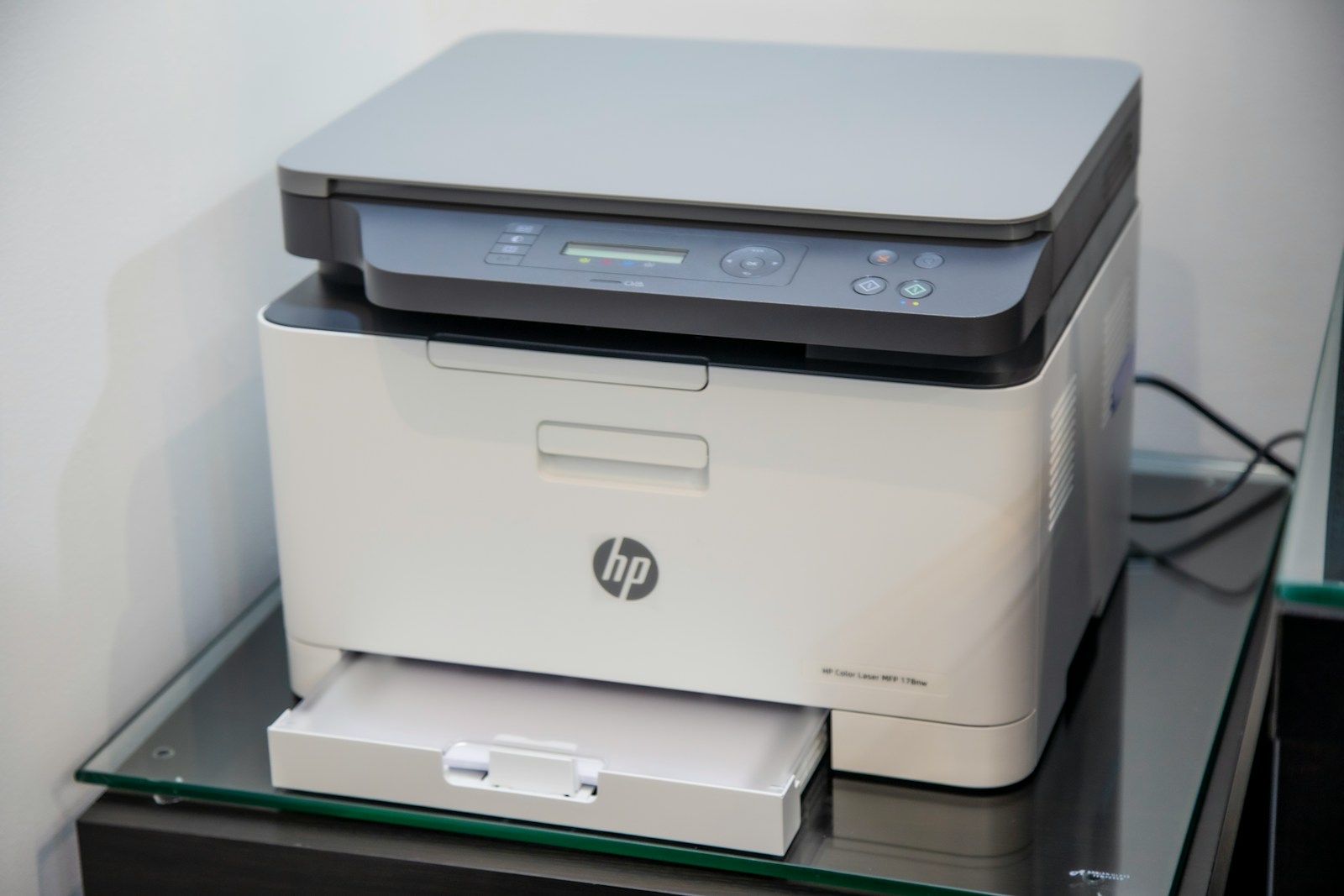Table of Contents
ToggleBest Printers for Businesses
Printers have become an indispensable tool for businesses of all sizes, streamlining workflows and ensuring that vital documents are always at hand. In an age where digital documents are prevalent, the need for hard copies remains constant for legal, administrative, and marketing purposes. Businesses must rely on efficient and high-quality printers to meet their daily demands, whether they’re printing text-heavy reports or vibrant marketing materials.
When it comes to the best printers for businesses, there are several types available, including inkjet, laser, and multifunction printers. Each type offers distinct advantages, with inkjet printers being suitable for high-quality color prints, whereas laser printers excel in producing crisp black-and-white text at a faster rate. Multifunction printers offer an all-in-one solution, combining printing, scanning, copying, and sometimes faxing capabilities, which can save space and improve office efficiency.
Best Printers for Businesses to Consider
In our quest to streamline your office operations, we’ve carefully selected an array of printers that excel in performance, reliability, and efficiency. These are the models that stand out for their ability to handle the rigorous demands of a busy work environment, offering sharp print quality, fast output rates, and cost-effective operation. Whether it’s for handling high-volume tasks, ensuring secure document handling, or providing versatile functionality, our picks cater to the diverse needs of modern businesses.
Brother HL-L6210DW
We think the Brother HL-L6210DW is an excellent fit for businesses seeking reliable high-volume, cost-efficient printing.
Pros
- Exceptional speed keeps productivity high.
- Toner economy is ideal for budget-conscious operations.
- Generous paper capacity minimizes refill interruptions.
Cons
- Initial setup might challenge non-tech savvy users.
- Only monochrome output, limiting versatility.
- Wireless connectivity can be temperamental during setup.
In our experience, the Brother HL-L6210DW has proven to be a workhorse, effortlessly handling bulk print jobs with its rapid output capability. Its timely performance means we’re able to deliver documents to clients faster, maintaining the pace of our workflow without skipping a beat. And when we talk about running costs, the ultra-high yield toner is a budget saver, extending the intervals between replacements and keeping our bottom line in check.
The sizeable paper trays are a blessing, especially when we’re up against tight deadlines. Being able to load a hefty stack of paper and not worry about replenishing it frequently has been a great asset during large printing runs. What’s more, the expandability of the trays means we’ve been prepared to scale up for even larger tasks.
While praise is due for its efficiency and economy, setting up the HL-L6210DW can be a bit of a project. Our tech team handled the networking fine, but we foresee some possible hurdles for those less acquainted with such tasks. And despite the strong start, remember that this is a monochrome printer—those requiring color will need to look elsewhere. Also, a piece of advice: practise patience when setting up wireless connectivity; it might test your resolve, but once configured, it’s smooth sailing.
Brother Business Color Laser All-in-One
We think businesses will find the Brother MFC-L8900CDW to be a workhorse that delivers quality prints with the convenience of advanced features.
Pros
- Efficient printing and copying speed
- Versatility in connectivity options
- User-friendly touchscreen interface
Cons
- Somewhat heavy, challenging to move
- Consumables costs can add up
- Initial setup may be complex for some
Our experience with the Brother MFC-L8900CDW has shown us its commitment to keeping up with the demands of a busy office setting. At our firm, we’ve seen it handle a variety of tasks with ease. Its swift printing ability did not sacrifice the quality of color prints, which came out crisp and vibrant. When we needed to print marketing materials in a pinch, it was up to the task, and the output was professional enough to represent our brand effectively.
The ease of connection to our office network, be it via Ethernet or wirelessly, streamlined our workflow. We could print from different devices without any hassle, enhancing the productivity of our team, especially when deadlines were looming. Moreover, the ability to print from mobile devices came in handy during client meetings or when we were working remotely.
Navigating through the printer’s functions is straightforward, thanks to the intuitive touchscreen display. We could create custom shortcuts, cutting down the time we usually spent setting up print jobs. However, when it came to moving the printer to a different suite, its substantial weight required a fair bit of muscle. As with many printers, the total cost of ownership became apparent as we replaced toner cartridges. Setting it up initially was somewhat intricate, which could be daunting for those not tech-savvy.
HP Color LaserJet Pro M283fdw
We can confidently say that businesses in need of a reliable and multifaceted printer would be well-served by the HP Color LaserJet Pro M283fdw, given its robust functionality and efficiency.
Pros
- Rapid and dependable multifunctional performance with vibrant color outputs
- Seamless wireless connectivity and remote printing via the HP Smart app
- Enhanced security features to protect sensitive business data
Cons
- Initial toner cartridges may deplete quickly, necessitating early replacement
- Not the best option for high-volume printing due to cartridge costs
- Suboptimal for photo printing tasks
Experiencing the HP Color LaserJet Pro first-hand, we were immediately struck by how quickly it performed tasks. The convenience of the wireless setup added a layer of efficiency that kept our office humming without a hitch, as we easily managed print jobs directly from our smartphones.
Scanning and copying documents became a breeze with the automatic document feeder. We didn’t have to second-guess the security of sensitive documents, as the printer’s robust protection systems provided peace of mind.
We must mention that while this printer is a powerhouse for everyday business tasks, those with heavy print demands might find themselves replacing toner more frequently than desired. Additionally, when venturing into photo printing, the results were serviceable but didn’t dazzle compared to specialized photo printers.
HP OfficeJet Pro 8025e
We think the HP OfficeJet Pro 8025e could be an asset for businesses looking for a versatile printer with smart capabilities and a solid performance track record.
Pros
- Streamlines our workflow with brisk print speeds
- Mobile printing simplifies our document handling
- Automatic document feeder enhances multi-page scanning
Cons
- Ink consumption can be high, leading to additional costs
- Initial setup might challenge those less tech-savvy
- Occasional cartridge recognition errors can occur
Brother MFC-J5340DW
We think this printer is a solid choice for any small business in need of a dependable, multifunction printer with large format printing capabilities.
Pros
- Inkjet technology provides swift and vivid color prints
- Security features protect sensitive information
- Versatile paper handling, up to 11″x17″ printing
Cons
- Replacement ink can be challenging to locate
- Some users report issues with paper feed reliability
- No duplex printing feature, despite description claims
Handling the Brother MFC-J5340DW feels intuitive right from the start. The setup is straightforward, making it easy to integrate into our office network. With its ability to print up to 11″x17″ documents, the printer effortlessly manages our larger print jobs, a feature we find incredibly useful for spreadsheets and marketing materials.
When addressing security, we’re impressed by the printer’s triple-layer protection. It ensures that whatever we print, scan, or fax remains under strict confidentiality, which for us in a business environment, is critical. The wireless connectivity is robust, allowing us to print from various devices without a hitch using the Brother Mobile Connect App.
However, we notice that while the printer performs well, finding replacement ink cartridges has occasionally been a hassle. Brother products tend to have specific requirements for ink, which means we can’t grab just any cartridge off the shelf. We’ve also encountered some grievances about the paper feed — on rare occasions, it seems less reliable than we’d prefer.
Our overall user experience is positive. The print quality stands out, delivering professional results that please our clients. The absence of automatic two-sided printing is a bit of a letdown, especially for a business-centric printer; however, if duplex printing isn’t a dealbreaker for your operations, the Brother MFC-J5340DW remains an excellent printer for all your business needs.
Brother HL-L8360CDW
In our experience, the Brother HL-L8360CDW stands out as a solid option for businesses in need of a fast and reliable color laser printer.
Pros
- High-speed printing keeps our workflow smooth.
- Touchscreen interface simplifies operation and cloud printing.
- Robust security features safeguard sensitive documents.
Cons
- The hefty unit might require considerable space.
- Initial setup can be intricate for those less tech-savvy.
- Toner replacements can be costly, despite high yield.
Just recently, the Brother HL-L8360CDW has significantly streamlined our printing tasks. Its brisk printing capabilities have kept up with the demands of our bustling office, delivering sharp, professional documents without a hitch. The convenience of wireless printing has allowed our team to efficiently print from various devices, boosting our productivity.
Navigating through options on the printer’s touchscreen is a breeze, which meant accessing cloud services like Dropbox and Google Drive became an effortless part of our daily routine. Moreover, the automatic double-sided printing has been a cost-effective feature that also serves our pursuit of an eco-friendlier office.
As for security, we’ve found peace of mind with the array of features this printer offers. Active Directory support and NFC card reader for badge authentication give us firm control over print access, aligning well with our stringent data protection protocols.
Despite taking pride of place in our office, we did have to make room for its large footprint. First-time setup was a little daunting, but once up and running, it’s been smooth sailing. The high-yield toner cartridges, while cost-saving in the long run, do come at a premium upfront. However, with Brother’s Dash Replenishment service activated, we no longer face the inconvenience of unexpectedly running out of toner.
Altogether, the Brother HL-L8360CDW has proved to be a high-performing, secure, and user-friendly printer that’s well-suited for busy office environments.
Epson EcoTank Pro ET-5170
We found the Epson EcoTank Pro ET-5170 to be a solid bet for businesses looking to cut ink costs while maintaining high-quality prints.
Pros
- Impressive savings on ink with efficient bottle system
- No warm-up time and a fast first print speed
- Eco-friendly with no cartridge waste
Cons
- Initial setup consumes a fair amount of ink
- Smaller paper tray capacity for high-volume tasks
- Higher upfront cost than some competitors
In our experience, setting up the Epson EcoTank Pro ET-5170 was straightforward, allowing us to start printing quickly. The promise of savings on ink holds true in the long run, a boon for our budget. What caught our eye was the fast output with no warm-up time — a crucial feature for meeting tight deadlines.
The environmentally conscious design of this printer was another plus point for us, doing away with wasteful cartridges. For businesses focused on sustainability, this printer’s approach to reducing waste meshes well with green initiatives.
On the other hand, while the initial setup was a breeze, it did use more ink than we expected. Another consideration for heavy-duty printing needs: the 250-sheet paper tray might need frequent refilling. Also, the upfront cost could be a deterrent for some, but we believe the long-term ink savings help offset this.
Best Printers for Businesses: Buying Guide
When we look for a business printer, it’s crucial to weigh our primary needs against the features on offer. With that in mind, let’s focus on key considerations that will help us make an informed decision.
Best Printers for Businesses: Print Volume Capacity
Printers come with varying levels of volume capacity, so we need to estimate our average monthly print volume. A high-capacity printer may be crucial if we frequently handle large print jobs.
- Low volume: Up to 1,000 pages per month
- Medium volume: 1,000 – 5,000 pages per month
- High volume: More than 5,000 pages per month
Best Printers for Businesses: Print Speed
For businesses where time is of the essence, the print speed makes a significant difference. We should check the printer’s pages per minute (ppm) rate to ensure productivity stays high.
| Black and White | Color |
|---|---|
| 20 – 40 ppm | 15 – 25 ppm |
| 40+ ppm (Fast) | 25+ ppm (Fast) |
Best Printers for Businesses: Connectivity Options
Connectivity options affect how conveniently we can print from various devices. We should consider whether we need:
- USB connection
- Ethernet (for office networks)
- Wi-Fi (ideal for multiple users)
- Mobile printing (for printing directly from smartphones or tablets)
Best Printers for Businesses: Durability and Service
A reliable printer that can withstand our daily workload is a must. We seek out models known for durability and check warranty and service agreements to protect our investment.
Best Printers for Businesses: Frequently Asked Questions
When considering printers for your business, we recommend focusing on features such as print volume capacity, cost-efficiency, and multifunctionality to help streamline your operations.
What features should I look for in a high-volume commercial printer for my business?
We advise looking for printers with high page-per-minute (ppm) rates, robust paper handling, a large-capacity tray, and a durable duty cycle to withstand the demands of high-volume printing.
Which color printer offers the best value for a small business?
We suggest considering color printers that offer a low cost per page, high yield cartridges or ink tanks, and versatile paper handling capabilities.
How can I select a reliable office printer and scanner that accommodates business needs?
We recommend opting for printers with strong customer reviews for reliability, easy integration with office networks, support for multiple paper sizes, and high-resolution scanning features.
What are the best printers for businesses seeking economical ink options?
We propose looking at printers with a high page yield ink or toner, refillable ink tank systems, or subscription-based ink programs to minimize the total cost of ownership.